Developing, delivering, and following up on a training program
This section of the website contains helpful information on designing, delivering, and following up on HR NFE online. While delivering a training may appear to be a short-term activity, preparation and follow-up will almost certainly take longer than the actual program execution. As a result, it is necessary to devote sufficient time to the preparatory phase while leaving some time for the follow-up phase and reporting. Taking some of the methodological and learning approaches into account, as well as some good examples of practice in designing and delivering HRE in an online environment, you will find a step-by-step guide on what to do in the preparation phase, during the trainings, and after the training itself, below. While this is not an exhaustive list, it should help you think about how to approach designing and delivering HRE activities in an online environment.
Before you begin with an online program, we recommend considering the following steps:
Before you start recruiting people, make sure to include a description of your online activity and all relevant aspects. Provide a clear preview of the learning objectives you hope to attain and how. Make sure you specify the learning formats and explain them effectively to young people. They will want to know how this will benefit their personal or professional development, what commitments they must make, and how things will be organized. It is critical that participants recognize the extra value of your online event so that the time and effort they will dedicate to it is worthwhile.
Remember to do a needs assessment! Yes, you may have already selected your participants through an Open Call and they may have completed your questionnaire, but needs assessment can be really beneficial. You can choose to test their knowledge on the topic (recommended for younger participants; but make it fun and interactive so they take it as a quiz rather than a test); or ask them to assess their needs using different scales (as this can help you better determine participant profile and level of readiness to participate in the activity); or simply ask them a few relevant short questions. Don’t forget to ask them about their expectations and whether they have any special learning needs. Furthermore, if you are running an online program, ask them technical questions such as if they have a steady internet connection, whether they have laptops/tablets or solely mobile devices, and whether they are comfortable using different apps. This will be especially crucial for you later on.
Think of the learning process. The training/workshop isn’t the only part of the learning process. The learning can begin prior to and continue after the training/workshop has taken place. Give participants some background information about the issue ahead of time to give them some food for thought. This can both pique their curiosity and assist you in explaining some of the information during the training/workshop, presuming they have already read or seen it. In that regard, keep it short, intriguing, and innovative.
Involve participants in co-creation and co-delivery! Some participants may be interested in collaborative creation and delivery. This is critical for ensuring their engagement throughout the learning process as well as for building their competencies. Remember that even if they want to take the lead in developing or delivering a piece of the program, you are still responsible for ensuring that it is consistent with the overarching aim and is founded on the principles stated in the previous chapter. This may appear to be more work for you, but HRE is all about the learning process!
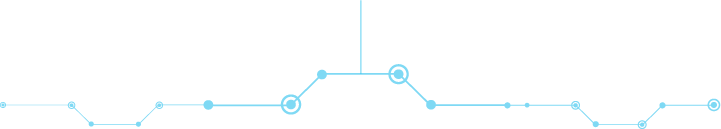
 The time before the training/workshop can be utilized for a few extra activities with participants:
The time before the training/workshop can be utilized for a few extra activities with participants: 
To allow them to get to know each other better: Yes, even though the event is taking place online, many young people are still highly interested in networking. Consider innovative ways for them to network or chat. Sure, you can set up a shared WA/Signal/Messenger Group (be mindful of privacy concerns), but try something more creative as well. Perhaps you can assign them additional tasks to complete together, plan an e-pen pal exercise, or simply arrange a networking event. Consider innovative platforms where they can network, such as wonder.me or whova. These platforms offer unique networking tools.
To help people learn more about the subject: Although it is uncommon in non-formal education, adopting learning platforms such as Moodle can be advantageous. Now, here’s a key reminder: you’re offering a non-formal education program, so don’t turn it into a formal education. Moodle or similar platforms can still be used in a creative and unique way to assist you limit the amount of content you’ll share with attendees during the event. If you are skilled at designing digital tools and apps, creating your own tool while recruiting people can be even more fun.
To obtain them using all the tools that you will be employing: We frequently anticipate young people to be adept users of all digital technologies, only to find out that this is not the case. Before your online event, you want to mitigate any potential risks, one of the most significant of which can be the inability to use all of the tools that you have planned for the session. You should provide additional materials, such as tutorials and information, beforehand.
Before delivering the program, keep in mind that you can encounter many problems in the digital domain, especially if you are unfamiliar with it. For some educators, it may appear to be an alternative to a physical training room, but for others, it may be an entirely new experience—and that’s fine. All platforms, apps, and tools will operate better if you plan ahead of time and test them thoroughly. An important point to remember when giving online training is that you should not expect yourself to be both a trainer and a technical support person. If you have an extra person on your team who can provide technical help before and during the program, that would be really beneficial.
Table of Contents
1. What are human rights, and how do they apply in the digital world?
2. What is the significance of Human Rights Education (HRE)?
3. Why is investment in Digital Human Rights Education Important?
4. Ten key methodological foundations and learning approaches, and their digital application
5. What else have we discovered about digital programs and their formats
6. The Digital HRE Education Flow
7. Activities for Digital Learning
8. Developing, delivering, and following up on a training program