Developing, delivering, and following up on a training program - Continued
Once you’ve started delivering the program, don’t forget the following:
Keep in mind that a physical working room is not the same as a digital working room. Depending on the application you use to deliver the program, your new “training room” may have some additional features, but it will undoubtedly have some limitations. The fact that you won’t be able to immediately “get a feel” for the group and how they behave, nor fully observe their body language, will be one of the challenges. With the use of cameras, you will be able to see only their faces, provided that they keep their cameras turned on, which can be difficult at times.
Remember that not all participants have the same devices or digital skills level, and that some may be faster at accessing things than others. Don’t assume they know how to use apps; instead, ask them or, better yet, briefly demonstrate how to use the app before you begin. Some people may be unfamiliar with the format of an online NFE program because it is their first time participating in one.

Some aspects of in-person activities should undoubtedly be carried over to the online world, such as introducing yourself, the organization, the program’s goals, the expected outcome of the training, and the agenda itself. Consider apps that will enable you to do this interactively. If you decide to give a regular presentation, we recommend that you look into online resources for ideas on how to make your presentation visually appealing and interactive.
Allow participants to present themselves in a lighthearted manner. Consider unusual ways to introduce themselves. Additionally, establish some ground rules for the entire training program. Allow the participants to brainstorm and come up with working rules based on the timing of the event; the longer the event, the more you’re encouraged to do so. These can be extremely useful, because in the digital space, you’ll need to keep them motivated to stay focused on the program (rather than checking their phones and chatting with friends), keep their cameras on, or even attend (sometimes they simply know to drop off). The rules are important for remembering the principles on which you’ll be working and interacting with each other, but they’re also important from a technical standpoint (like when to turn off the mic, etc.).
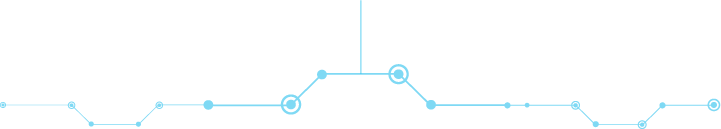
Introduce energizers, which are necessary to keep the group going. One common misconception is that all energizers must be “mental” only. You can also do some “physical” energizers. They don’t have to be spectacular or amazing; you could simply play songs and invite participants to join you in dancing. It is also critical to ensure that your participants stay healthy (and hydrated!) and stretch physically. For the energizer format, your only limitation is your imagination.
Make sure the format is “short,” the discussion is “to the point,” and you “stick” to the agenda. This is even more important in the digital realm. In person, you can ask participants to stay an extra 10 minutes during their coffee break, but doing so online may not be as effective. Also, make sure to leave enough time for breaks. Formats such as 1.5-hour long sessions with a half-hour break, followed by another 1.5-hour long session with a break, and so on, will not work. Instead, consider how long you feel comfortable sitting and staring at your device for, and adjust your agenda accordingly.
Keep an eye on the group dynamics and adjust the agenda and content accordingly. It’s also critical to keep an eye on the group in the digital space and adjust the agenda and content as needed, especially if you’re working on a sensitive topic that can be very emotional for some people. In some cases, especially when attempting to get participants out of their learning comfort zones, keep in mind that it can be too risky to “push” participants’ limits at the rate you would do it in person. You should give them more space and allow them to flourish more than you would expect.
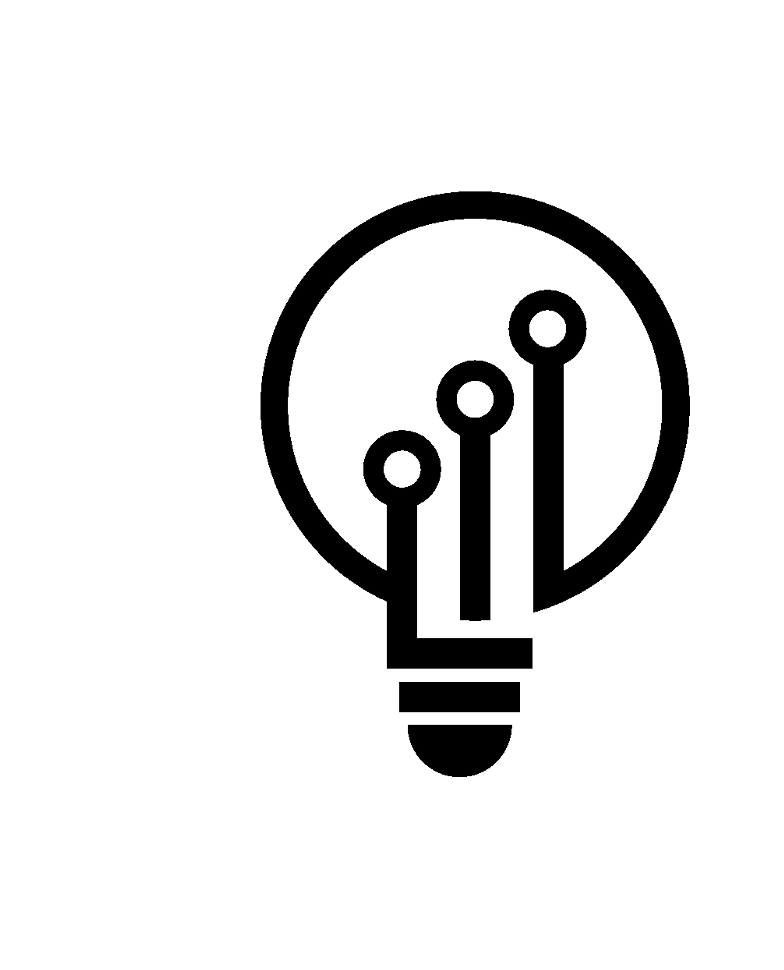
Table of Contents
1. What are human rights, and how do they apply in the digital world?
2. What is the significance of Human Rights Education (HRE)?
3. Why is investment in Digital Human Rights Education Important?
4. Ten key methodological foundations and learning approaches, and their digital application
5. What else have we discovered about digital programs and their formats
6. The Digital HRE Education Flow
7. Activities for Digital Learning
8. Developing, delivering, and following up on a training program