Digital HRE Learning Activities Examples
 Overview of Learning Activities
Overview of Learning Activities 
| Theme covered | Activity name (understanding) |
Activity name (action) |
|
|
|
|
|
|
|
|
|
|
|
|
|
|
|
|
|
|
|
|
|
|
|
|
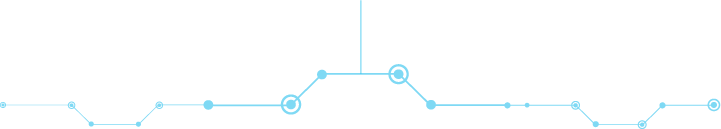
Introducing Human Rights
| Name | Introducing Human Rights |
| Theme |
Human Rights Universality of Human Rights Reality Check – Human Rights application |
| Group size | 10+ |
| Time | 45 min |
| Overview | This activity employs a quiz as a tool for introducing human rights concepts and for participants to share their experiences and knowledge on the topic. |
| Objectives |
|
| Apps | Wonder.me |
| Instructions |
Please keep in mind that this is a COMPASS activity. This example demonstrates how you can adapt existing in-person learning activities to the digital space and use them as digital learning activities.
1. Begin the activity by assuming the role of the presenter and explaining how the quiz will work.
2. Distribute quiz questions (for example, COMPASS BINGO! quiz sheet) to each participant individually.
3. Inform them that they should move around the digital room and meet others who can assist them in answering the questions. After they have answered a question, they should write it down and split the pair.
4. They then rotate and repeat step 3.
5. In the chat, whoever answers all of the questions first, writes BINGO!
6. Proceed to the discussion. Take the first box’s question and ask participants to share the responses they received in the chat. Invite them to share their feedback.
7. Once all of the questions have been answered, you can choose a few interesting ones (related to your training) and discuss them in greater depth, or you can ask participants to select the most interesting ones to discuss. |
| Debriefing |
Begin by discussing how each participant felt, and then move on to what participants learned and the implications for the topic. Were all of the questions about human rights? Were there any that you couldn’t connect to human rights, and if so, which ones? Were there any difficult questions, and if so, what were they? Were there any ambiguous questions that you thought had multiple answers? Do you know how the first human rights were defined? In today’s world, how are human rights applied? What about in your home country? Have you heard of the European Charter of Human Rights and the universality principle? |
| Tips for facilitators | Prepare a short handout on how to use Wonder.me and schedule a quiz template to be emailed to all participants once the activity is announced. |
Introducing Human Rights
|
Name |
Introducing Human Rights |
|
Theme |
Human Rights Universality of Human Rights Reality Check – Human Rights application |
|
Group size |
10+ |
|
Time |
45 min |
|
Overview |
This activity employs a quiz as a tool for introducing human rights concepts and for participants to share their experiences and knowledge on the topic. |
|
Objectives |
|
|
Apps |
Wonder.me |
|
Instructions |
Please keep in mind that this is a COMPASS activity. This example demonstrates how you can adapt existing in-person learning activities to the digital space and use them as digital learning activities. 1. Begin the activity by assuming the role of the presenter and explaining how the quiz will work. 2. Distribute quiz questions (for example, COMPASS BINGO! quiz sheet) to each participant individually. 3. Inform them that they should move around the digital room and meet others who can assist them in answering the questions. After they have answered a question, they should write it down and split the pair. 4. They then rotate and repeat step 3. 5. In the chat, whoever answers all of the questions first, writes BINGO! 6. Proceed to the discussion. Take the first box’s question and ask participants to share the responses they received in the chat. Invite them to share their feedback. 7. Once all of the questions have been answered, you can choose a few interesting ones (related to your training) and discuss them in greater depth, or you can ask participants to select the most interesting ones to discuss. |
|
Debriefing |
Begin by discussing how each participant felt, and then move on to what participants learned and the implications for the topic. Were all of the questions about human rights? Were there any that you couldn’t connect to human rights, and if so, which ones? Were there any difficult questions, and if so, what were they? Were there any ambiguous questions that you thought had multiple answers? Do you know how the first human rights were defined? In today’s world, how are human rights applied? What about in your home country? Have you heard of the European Charter of Human Rights and the universality principle? |
|
Tips for facilitators |
Prepare a short handout on how to use Wonder.me and schedule a quiz template to be emailed to all participants once the activity is announced. |
Virtual Reality Human Rights Charter
|
Name |
Virtual Reality Human Rights Charter |
|
Theme |
Human Rights Human Rights Application Offline Human Rights vs. Online Human Rights |
|
Group size |
14+ |
|
Time |
75 min |
|
Overview |
This activity employs simulation to develop an understanding of evolving issues in the digital space, particularly with regard to virtual reality. |
|
Objectives |
|
|
Apps |
Zoom, Slack |
|
Instructions |
1. Begin the activity by explaining that this is a simulation of a Working Group that will work on defining the Human Rights Charter for Virtual Reality, in an imaginary country that is not a member of the Council of Europe – and where no previous work on defining internet users’ rights has been done. 2. Explain briefly what Virtual Reality is and how various worlds are currently being created. It should be noted that it is still unclear how these worlds will function, but based on the announcements, users will be able to create avatars and almost completely translate their in-person lives to virtual reality ones. It is also worth noting that it is not clear how authentication will work, so one might assume that in virtual reality, anyone will be able to create “fake profiles.” 3. Explain that everyone will be assigned a role for the purposes of this simulation (you can list their roles such as: court representative, government representative, NGO representative, young person, teacher, etc.), but they will all be equally participating in the work of the Working group and have an equal voice. 4. Welcome the participants to this Working Group meeting and present the agenda: – Short rounds of introductions (assigned role) – Work on the following topics: fundamental human rights – Finalizing the draft Charter 5. Delegate meeting chairing to a participant chosen at random. 6. Allow participants 45 minutes to work independently, and step in as needed to further explain the task, concepts, and remind them of the time. You can explain that they don’t have to go through all of the fundamental human rights, but that they should focus on 7-8 of them. 7. After the time limit has expired, invite them to present the draft Charter. |
|
Debriefing |
Begin by discussing how each participant felt, and then move on to what participants learned and the implications for the topic. How did you find this activity? Which human rights were simple to define? Which ones were difficult to define? Were any human rights more important to you in the offline or online world, and if so, why? To whom should human rights violations in virtual reality be reported? What role do physical borders play in digital space? How do you ensure human rights’ respect and establish jurisdictions? How much of this has already been defined by Big Tech? Are there any differences between online and offline human rights? How well do young people understand human rights in the digital age? |
|
Tips for facilitators |
Make a list of human rights whose application in the digital space is not obvious, nor is the answer to their universality so obvious. As an example:
|
Uncovering fake news
|
Name |
Uncovering fake news |
|
Theme |
Right to Information Fake news Making informed decisions |
|
Group size |
Any |
|
Time |
60 min |
|
Overview |
This activity debunks fake news and how it is created through quizzes and experiential learning. |
|
Objectives |
|
|
Apps |
Zoom, Search Engine |
|
Instructions |
1. Divide participants into smaller groups of three or four and assign them to play a game at https://www.getbadnews.com/. Allow them approximately 20 minutes to play the game in smaller groups. 2. Assign one level (technique) to each group to describe and present to the other groups. You may assign the following:
3. Give each group 20 minutes to better debunk each technique and present it creatively in the plenary. They can use any method they want. Ask each group to create one piece of fake news of their choice using the method they’ve been analyzing. 4. Request that each group make a three-minute presentation to the plenary. 5. Allow others to make comments and provide feedback. |
|
Debriefing |
Begin by discussing how each participant felt, and then move on to what participants learned and the implications for the topic. How did you find this activity? Were you surprised to learn that there were several methods used to create fake news? Did this activity help you recognize patterns in the creation of fake news? What would you highlight as the most common feature if you were a fact checker? How would you advise your colleagues to identify fake news? How do you believe fake news affects the state of democracy? What do you believe you can do to combat the spread of fake news? |
|
Tips for facilitators |
This may be a short (in terms of preparation) but effective session in understanding what fake news is and how it works. It is critical that you become acquainted with the resource and play as many times as possible in order to figure out all options. |
Combating fake news
|
Name |
Combating fake news |
|
Theme |
Right to Information Fake news Making informed decisions |
|
Group size |
Any |
|
Time |
60 min |
|
Overview |
This activity employs modern communication mechanisms to raise awareness about fake news. |
|
Objectives |
|
|
Apps |
Zoom and other apps (for creating GIFs and MEMEs) |
|
Instructions |
Nota bene: This activity is linked to the Uncovering Fake News activity, in which participants already learned about fake news. 1. Divide participants into the same smaller groups with which they worked in the previous session. 2. Assign each group the task of creating at least five MEMEs or GIFs with a goal to debunk fake news and raise awareness about how to spot it. Empower them to use these GIFs and MEMEs to mock fake news and create positive channels of communication, allowing the public to pay more attention to fake news and learn how to spot it. 3. Then, organize a mini-simulation called “Fake News 101” Festival Award Ceremony, inviting each group to present their work and awarding each group with a creative title/award. You can be even more creative and give a more formal speech, as if you were organizing an actual award ceremony. An approach like this can amp up the energy in the room. 4. After the simulation, invite participants to a debriefing. |
|
Debriefing |
Begin by discussing how each participant felt, and then move on to what participants learned and the implications for the topic. Was it difficult to explain fake news in a straightforward and humorous manner? What was the most difficult for you? Did you notice any parallels between creating GIFs and MEMEs to combat fake news and actually creating fake news? What else do you think should be done to raise public awareness about this issue? Do you think these MEMEs and GIFs could be useful in your organization’s work? |
|
Tips for facilitators |
Using irony and sarcasm (via MEMEs and GIFs) as a tool for pointing out a challenge, such as fake news, can certainly be an interesting way to get the general attention of participants. However, you should become very familiar with the subject and be prepared to mitigate potential risks or instruct back participants on their tasks – as they can easily slip away. |
Online inclusion
|
Name |
Online inclusion |
|
Theme |
Marginalized groups Young people with disabilities Young people with fewer opportunities |
|
Group size |
Up to 20 |
|
Time |
75 min |
|
Overview |
This activity begins with empathy and research to better understand how different groups of young people’s access is limited, leading to exclusion online. |
|
Objectives |
|
|
Apps |
Zoom, Slido, Google Jamboard, |
|
Instructions |
1. Begin the activity by inviting participants to participate in a brainstorming session about digital inclusion. You can use Slido to prepare a few questions to help you map your experiences and group understanding of this topic. Questions to consider include:
2. As participants answer the questions, you can quickly discuss their responses with them before moving on to the next question. Introduce the exercise once you’ve exhausted all of them. 3. Each participant will be assigned a role and should consider on their own how digital access to online education will look for the assigned role. You can use Google Jamboard to organize their opinions around the assigned roles. When assigning roles, you can share roles with them via email. In general, assign a few roles so that participants can later gather around them in small groups and share their perspectives. For instance, you can assign the following roles:
Explain that digital education includes both formal and non-formal education activities, such as trainings, online classes, and e-courses, as well as MOODLE activities. 5. Give participants 5 minutes to consider on their own how digital access appears from the perspective of the assigned roles. Use a Google Jamboard to record their perceptions and opinions on the topic, and then divide them into groups to further discuss ideas. 6. After they’ve been divided into groups (according to their roles), assign them to draw a picture (using an app of their choice) of an imaginary person based on their assigned role, and ask them to list all of the challenges they thought of when they tried to access digital education through the lenses of the assigned role. 7. Once they have completed these paintings, all groups are invited to present their work in the plenary and demonstrate their understanding of how various groups access digital education. 8. After all presentations are completed, invite participants to a debriefing. |
|
Debriefing |
Begin by discussing how each participant felt, and then move on to what participants learned and the implications for the topic. How did you feel about this activity and your assigned roles? How easy or difficult was it for you to consider the challenges that these groups face? Can you try to define what digital access means to you? What were the most difficult situations you encountered while performing your assigned duties? What were the most surprising things you discovered as a result of this activity? What can be done to increase inclusivity in digital access? Do you believe there are any links between digital access and the Human Rights Charter? |
|
Tips for facilitators |
You can use similar variants of the learning activity to address other issues instead of digital education. You can think of online working and workplaces, or participation in digital spaces, e-voting platforms, etc. Choosing a topic of your choice, which is at the same time considered a burning issue for your group, will make this activity even more relevant. |
Bridge the digital divide!
|
Name |
Bridge the digital divide! |
|
Theme |
Marginalized groups Young people with disabilities Young people with fewer opportunities |
|
Group size |
Up to 20 |
|
Time |
60 min |
|
Overview |
This activity takes the previous session’s key learned lessons (understanding of the online inclusion challenges) and empowers participants to translate them into practical checklists that can help overcome those challenges, both by raising awareness about the issue and providing strategies for bridging the digital divide. |
|
Objectives |
|
|
Apps |
Zoom, Google documents |
|
Instructions |
Nota bene: This activity can be done as a continuation of the previously described Online Inclusion activity. If you decide to use this learning activity, it is strongly recommended that you first hold a session where participants can gain a better understanding of the topic. 1. Begin the activity by dividing participants into groups similar to those used in the previous activity. 2. Explain that in this activity, they will use the lessons learned in previous activities to create a set of checkboxes for trainers, educators, and teachers when it comes to accessing digital education. Invite participants to brainstorm and create a list of at least five and no more than eight check boxes per each group (according to the previously assigned role). When they’re finished, invite them to share their draft checkboxes on the designated page in the shared Google document. 3. After all of the groups have submitted their first drafts, invite participants to make individual suggestions, if any, to the proposed texts in silence. 4. After everyone has made their suggestions, give each group some extra time to discuss their ideas. 5. After that, invite group representatives to present the final checklist texts for each category. Explain that group representatives are also invited to stay longer after the session to finalize the join checklist, which will be shared with all participants later. 6. Invite all participants to reflect on the current version and attend a joint debriefing. |
|
Debriefing |
Begin by discussing how each participant felt, and then move on to what participants learned and the implications for the topic. How did you feel about attempting to turn lessons learned into a checklist for educators? How simple it was to convert challenges into calls to action? What do you think educators would say in response? Do you think it would be a good way to educate others about digital access issues? Do you have any suggestions for how to use this checklist or how to raise awareness about this issue? What else do you think should be done to motivate educators to take action and adapt learning formats to the identified recommendations/checklist? |
|
Tips for facilitators |
Collaborative work can take a long time. As a result, it is highly recommended that you adhere to the time limit and finalize the checklist with representatives from small groups after the session has concluded. |
Ladder of Participation
|
Name |
Ladder of Participation |
|
Theme |
Meaningful youth participation Active citizenship Freedom of opinion and assembly |
|
Group size |
Up to 26 |
|
Time |
60 min |
|
Overview |
This activity employs brainstorming and discussion to improve understanding of meaningful youth participation and the participation ladder. |
|
Objectives |
|
|
Apps |
MIRO, Zoom |
|
Instructions |
Nota bene: Before beginning this activity, create different Miro slides that will allow you to include participants in the brainstorming and discussion portions. This activity is inspired by COMPASS activity on the Youth Participation Ladder. 1.Design various slides in MIRO to use as a platform for collaborative work. 2. Invite everyone to join the discussion on two MIRO slides by posting their post sticks on the two topics while everyone is still in the plenary: 3. After everyone has posted their posticks, you begin the discussion by reading some ideas and inviting participants to explain why they wrote them. You can answer one question at a time or both questions at the same time. 4. Use the presenter’s right to advance to the next slide and introduce the Participation Ladder. When presenting the Ladder, use general explanations for each step and give no more than one example for each. 5. On Zoom, divide participants into eight smaller groups. Assign them a rung of the Ladder to develop around and identify other examples of such participation, as well as lists of opportunities and challenges. Explain that once they have come up with joint conclusions, they should then post them on the Miro board. 6. After that, invite all participants back to the plenary and give them some time to walk around Miro and explore the new net of the Ladder of Participation on their own. |
|
Debriefing |
Begin by discussing how each participant felt, and then move on to what participants learned and the implications for the topic. Was there anything unexpected about this activity? Was it simple to distinguish the different rungs of the Ladder? If so, explain why; if not, explain why not. In general, how would you rate youth participation in your community? How accessible do you believe the various rungs of the ladder are to young people in your community? Where would you rank your current levels of participation on the Ladder? Do you believe you can go higher or lower? And what factors influence it? How do you see the right to participate defined in various human rights documents? |
|
Tips for facilitators |
You should spend some extra time exploring Miro before using it because it has several features and you need to “lock” multiple elements of the slide to ensure they remain fixed throughout the activity. |
Make participation meaningful!
|
Name |
Make participation meaningful! |
|
Theme |
Meaningful youth participation Active citizenship Freedom of opinion and assembly |
|
Group size |
Up to 12 |
|
Time |
75 min |
|
Overview |
Campaigning and planning a campaign is used in this activity to raise awareness about meaningful youth participation! |
|
Objectives |
|
|
Apps |
MIRO, Zoom |
|
Instructions |
Nota bene: Prior to participating in this activity, participants should have a basic understanding of the Youth Participation Ladder. 1. Open a Miro slide and try to draw a map (similar to a mind map) that can be expanded to include extensions for all the eight steps of the Youth Participation Ladder. 2. Instruct participants to spend 10 minutes silently expanding the map by suggesting concrete messages for each step of the Ladder – in terms of overcoming any challenges or emphasizing positive aspects of specific steps. 3. Next, invite the group to spend 40 minutes brainstorming ideas for a mini advocacy campaign to raise awareness about meaningful youth participation. Ask the participants define the following elements:
You can prepare a Miro slide with all of these elements, and potential guiding questions, to ease their work. 4. After they have completed the group project, invite them to present the advocacy campaign and then open the floor for debriefing. |
|
Debriefing |
Begin by discussing how each participant felt, and then move on to what participants learned and the implications for the topic. What were the key messages you chose to convey? How simple or difficult was it to create an advocacy campaign? Why do you believe campaigns are being planned and strategies developed? Who were your campaign’s primary target audiences, and why did you prioritize them? What else do you believe should be done to raise awareness about this issue? |
|
Tips for facilitators |
It would be beneficial to develop guiding questions when defining Campaign elements that you want to cover. Tips and tricks can be found at https://repopa.eu/sites/default/files/latest/Advocacy plan.pdf. |
Building a state of human rights
|
Name |
Building a state of human rights |
|
Theme |
Democracy Active Citizenship Human Rights |
|
Group size |
Up to 25 |
|
Time |
75 min |
|
Overview |
This activity uses open space concept and discussion to raise awareness about important issues concerning democracy and the establishment of a state based on the rule of law. |
|
Objectives |
|
|
Apps |
Wonder.me |
|
Instructions |
1. Explain at the start of the session that this activity is about creating a state where the rule of law is fully implemented and human rights are fully respected. Make only a few references to democracy, and invite participants to consider a model of how a state should function. 2. Instead of putting participants in bubbles or anything, leave them “disorganized” around the digital working room, and use the presenter’s option to assign them a task. Be brief and welcome them to the imaginary state of Wonderland, which is a territory with 50k inhabitants but has no functioning model. To gain international recognition and not be taken over by another state, their task is to create a model of a state that takes into account the following:
Tell them that when the work time is done, they will present their findings. 3. After you’ve explained the task, don’t allow any further questions. Turn off your microphone and camera and let them figure out how to organize their state on their own and make decisions. 5. After 45 minutes, pause the discussions and invite the participants in the plenary bubble to share their experiences. Ask them to deliver (a) short presentation(s) with conclusions. 6. Invite them to a debriefing after they have presented their work. |
|
Debriefing |
Begin by discussing how each participant felt, and then move on to what participants learned and the implications for the topic. 1. What was the organization process like? 2. Was everyone involved in the process? 3. How did you come to make your decisions? Which model did you employ? 4. What did you find to be the most difficult aspect of this activity? Which one was the simplest? 5. Were there any surprises or memorable moments? 6. How did you ensure that all three elements were strictly adhered to? 7. How did you decide who would present the findings? 8. How important do they believe all of these elements are to democracy? 9. Which state operating model have you developed and why did you choose it? |
|
Tips for facilitators |
Don’t get too involved in their work. You can watch but not comment unless you see that they are not following the basic instructions. |
Three things to prioritize
|
Name |
Three things to prioritize |
|
Theme |
Human Rights Social Rights Citizenship |
|
Group size |
Up to 25 |
|
Time |
30 min |
|
Overview |
This activity uses discussion and diamond ranking to help participants understand their human rights priorities, particularly social rights. |
|
Objectives |
|
|
Apps |
Wonder.me, Padlet |
|
Instructions |
Nota bene: This activity is based on the Three Things COMPASS activity. This example demonstrates how you can adapt existing in-person learning activities to the digital space and use them as digital learning activities. This activity follows on from “Building a Human Rights State.” 1. Refer back to the previous activity and ask participants to consider the process. 2. Explain that in the activity they will be “forced” to keep only three of their social rights. 3. Describe briefly the concept of “social rights” and which ones they entail. 3. Ask the participants to form small groups of five on their own. 4. Use the presenter’s right to ask everyone to imagine that they only have three social rights. What three items would you keep? Send them a link to a Padlet so they can keep track of their priorities. 5. Next, ask each person in turn to present their options within the small group and explain why they chose them. 6. Tell the participants to work together in small groups on prioritizing three presented social rights among all those presented within the group. Invite them to talk through such a decision, consider different options and reasons, come to a decision, and rank the three things using a diamond ranking. 7. Finally, let them go around Padlet and look at the outcomes of each group’s work. |
|
Debriefing |
Begin by discussing how each participant felt, and then move on to what participants learned and the implications for the topic. Were there any unexpected rights that participants wanted to keep? Was it simple to arrange the items? What kinds of differences of opinion did the groups have? How similar or dissimilar were the rankings of the various groups? How practical did people get? What kinds of requirements did you prioritize? How difficult would it be if you had to give up your current social rights? What can we do to raise awareness of the importance of social rights in our community (or around the world)? |
|
Tips for facilitators |
You can use the Charter on Social Rights to gain a better understanding of the topic, as well as CI’s recommendation on the application of Social Rights in the digital space – both of which can aid in the development of a better understanding of social rights and examples of them. |
Privacy matters!
|
Name |
Privacy matters! |
|
Theme |
Privacy Data protection Personal information |
|
Group size |
Any (mini groups) |
|
Time |
65 min |
|
Overview |
This activity employs discussion and case studies to educate participants on how policy practices work and how various companies collect data from users. |
|
Objectives |
|
|
Apps |
Microsoft Teams |
|
Instructions |
Nota bene: It is strongly recommended that you become acquainted with GDPR and some basic concepts related to privacy policies. A simple GDPR guide can be found at: www.connect-international.org 1. Begin the session by inviting all participants to share their thoughts on why privacy policies and data protection are important. 2. To ensure that young people understand why privacy policies are important, explain that data is a key component of digital space and that our digital footprints influence how we learn, communicate, and interact with others, among other things. 3. Divide participants into smaller groups and assign them the task of reading and summarizing key elements from a few privacy policies that you shared with them. You can research the privacy policies of a few major media outlets in your country or international platforms that young people in your country frequently use, as this will make it more relevant to their realities. 4. Once participants have been divided into smaller groups, assign each of them to analyze a specific policy – but only a portion of it, not the entire policy. After that, ask participants to summarize key findings and brainstorm ways to present them to other participants in an interesting way, using a platform of their choice. 5. Call all participants back to the plenary and give each group five minutes to present. 6. After all groups have presented their work, invite everyone to a debriefing. |
|
Debriefing |
Begin by discussing how each participant felt, and then move on to what participants learned and the implications for the topic. What was the most interesting thing you discovered about privacy policies? Have you ever read one from start to finish? How often do you simply accept them without reading them? How would you explain to a young person who has never read one why it is important to read them before simply accepting terms and conditions? How do you believe the collected data affects democracy? How do you think data collected in person differs from data collected online? Have you ever heard of online surveillance and what it entails? Do you understand what ad profiling is? How much do you think this activity will alter your approach to reading privacy policies? |
|
Tips for facilitators |
For each group, you can assign the following elements:
If you have an extra group, assign them a cookie policy from a well-known website and ask them to read it as well as the list of vendors. |
How is my organization performing?
|
Name |
How is my organization performing? |
|
Theme |
Privacy Data protection Personal information |
|
Group size |
Any (mini groups) |
|
Time |
60 min |
|
Overview |
This activity employs discussion and case studies to raise awareness about how policy practices function in one’s organization and how to improve them. |
|
Objectives |
|
|
Apps |
Zoom |
|
Instructions |
Nota bene: This activity should be used as a follow-up to another activity in which participants have already gained knowledge of data protection and privacy policies. 1. At the start of the session, ask participants how many of their organizations have privacy policies and how they ensure that they are followed. 2. Ask all participants to look up and briefly go through their organizations’ privacy policies. In case one’s organization doesn’t have it, share CONNECT International’s guide on developing data protection policies. 3. After that, divide participants into smaller groups and assign them the task of brainstorming and developing up to five recommendations for their organizations (not specific ones, but in general) on how to improve their privacy practices. You can share the CONNECT guide with them, which explains how things should work. Potential topics to be discussed in relation to privacy policies include:
5. Reintroduce all the participants to the plenary and ask them to present their recommendations. You can invite other group members to type them down in a collaborative Google document. 6. After all groups have presented their work, share the list of recommendations with them and ask if any of them would like to provide feedback. 7. Once the document has been finalized, make sure to share it with all participants and ask them to take it back to their organizations to discuss recommendations for improving their data protection practices. Announce that the activity has concluded. |
|
Debriefing |
Begin by discussing how each participant felt, and then move on to what participants learned and the implications for the topic. What was the most striking thing you discovered about your organizations’ privacy policies? Have you ever read your organization’s privacy policy? Why do you believe it is critical that your organization has a privacy policy? What aspects of their implementation do you find the most difficult to implement? Do you have internal mechanisms in place to monitor policy implementation? How frequently do you ensure that participants in your activities are informed about data protection issues? How much do you think this activity will alter your approach to data protection? |
|
Tips for facilitators |
You can use CONNECT International’s guide on data protection for youth organizations for this activity, which can be found at: www.connect-international.org |
Human library
|
Name |
Human library |
|
Theme |
Intolerance Discrimination Exclusion |
|
Group size |
Any (individual pairs) |
|
Time |
75 min |
|
Overview |
This activity employs discussion and human interaction to foster empathy and understanding of various realities and how people of different backgrounds are treated differently. |
|
Objectives |
|
|
Apps |
WHOVA |
|
Instructions |
Nota bene: To ensure that the activity is meaningfully carried out and that all participants have the opportunity to participate in the human library, ensure the participation of an equal number of guests as participants – who will share their stories. When inviting participants, consider including people from various backgrounds and groups. Consider inviting people with disabilities, national minorities, LGBTQ+, people of color, and others, and ask them to prepare stories to share ahead of time. Those stories may be about their general perceptions or events that have occurred in their lives. 1. Using the presenter’s role, introduce the topic and rules of the activity. As a result, your announcement will be heard by all participants. 2. Explain that during the activity, they will have the opportunity to hear the stories of people from various backgrounds. 3. Encourage them to ask questions and glean as much information as possible from the speaker. 4. Instruct each participant to join the speeding channel and to stay only one at a time within the “bubble”. 5. Inform them that they can only stay in the bubble for 10 minutes at a time. 6. After 10 minutes, activate the speeding switch and mix up the guests and participants. 7. After they have met and discussed with five different people, declare the activity over and invite participants to rejoin the large circle – that is one bubble. |
|
Debriefing |
Begin by discussing how each participant felt, and then move on to what participants learned and the implications for the topic. What did you think of the Human Library? Is this the feeling you expected before participating in this activity? Were you surprised by anything? How similar or dissimilar do you believe your lives are to those of Human Library visitors? Was there anything you learned from these conversations that changed your perspective? If so, how so? Have any of you managed to put yourself in their shoes? If so, how did you feel about it? How do you think people from different backgrounds are treated from this perspective? What do you see as the most significant challenge to inclusivity? Which of their human rights do you believe is in jeopardy? |
|
Tips for facilitators |
Try to get participants to think from different perspectives when introducing the activity. Participants should be encouraged to actively listen and ask questions. When speaking with guests, invite them to consider stories from their lives that could serve as learning points, and try to prepare them for storytelling by sharing some ideas on how to format and share their stories with the target group. Make it very clear that participants must move from bubble to bubble to ensure that everyone has an equal opportunity to participate. Prepare a short instruction for participants on how to use Whova before using it, as it may be difficult for some to sign up. |
Social media - action!
|
Name |
Social media – action! |
|
Theme |
Intolerance Discrimination Exclusion |
|
Group size |
Any (mini groups) |
|
Time |
75 min |
|
Overview |
This activity uses discussion and online tools to discuss ways to overcome challenges and take action. Taking action is an essential component of HRE. |
|
Objectives |
|
|
Apps |
Zoom, Mural.co |
|
Instructions |
Nota bene: This activity is best used as a follow-up to an experiential learning activity like the Human Library. This ensures that participants have already had a learning point during the training, and you are now using another learning activity as both a learning activity (on alternative narratives) and a platform for action. 1. At the start of the session, ask all participants to think about their main takeaways from the previous activity for a few minutes. 2. Ask some participants to share what they found most interesting and what they believe should be done to help overcome such challenges. 3. Explain that this activity will involve turning the lessons learned into a call to action. 4. Give a brief presentation on how social media affects the state of democracy and how algorithms and advertisements affect social interaction. More information on this topic can be found on the Artificial Intelligence Webpage of the Council of Europe. 5. Divide participants into small groups (5-6 people) and ask them to choose the two stories they found most intriguing. After that, ask them to imagine those stories spreading on social media and people starting to comment negatively on them. Explain to them that their task is to come up with alternative narrative messages for both examples in two different directions:
Ask them to note them down on a joint Mural webpage. 6. Invite the groups back to the plenary to present their work once they have completed their task. You can ask other groups to provide feedback. 7. Once all groups have presented their work, announce that the activity is complete and invite them to a round of debriefing. |
|
Debriefing |
Begin by discussing how each participant felt, and then move on to what participants learned and the implications for the topic. How easy or difficult was this activity for you? How difficult is it for you to take action like this and provide an alternative narrative on a daily basis? What kind of assistance would you require to continue carrying out this action? How similar or dissimilar do you think providing alternative narratives online is to providing them in person? Do you believe you can persuade some of your peers to start thinking like you and providing more alternative narratives to counter negative phenomena? How important do you think these kinds of narratives are for inclusion and cherishing democratic values, in your opinion? What are your suggestions for combating negative narratives and promoting a more inclusive approach? |
|
Tips for facilitators |
Try to be brief and innovative when delivering presentations and explaining how social media affects the state of democracy and inclusivity. This is also a new topic for many young people, so you should explain it in a way that is understandable to them. Once you’ve divided the participants into groups, pay them a visit and assist them in providing alternative narratives. Here is more information on how to provide alternative narratives: https://thinkdonthate.com |
Fighting Violence
|
Name |
Fighting Violence |
|
Theme |
Women’s rights Violence Peace and Security |
|
Group size |
Up to 15 |
|
Time |
60 min |
|
Overview |
This activity uses discussion and role play to raise awareness about women’s rights and to break down stereotypes about domestic violence. |
|
Objectives |
|
|
Apps |
Zoom |
|
Instructions |
1. Explain that the following activity (Statement game) will attempt to map perceptions and opinions in the group on women’s rights and women’s roles in society.
2. Explain that everyone should keep their cameras turned on because you, as a trainer, will read out statements and that participants should stand up (to show their agreement) or sit down (to express their disagreement with it). After reading the statement, invite participants to make comments. Below are some sentence examples; however, you are free to change any or all of them.
3. After you’ve started the discussion and possibly discussed in detail some concepts, move on to the next task: a fishbowl discussion. Explain that only three people can speak at the same time and that everyone else must remain silent. If someone wishes to speak, they should make a note of it in the chat and wait for one of the three active speakers to withdraw so that the next person can step in and join the discussion.
You can either ask participants to write questions in the chat box (and you choose some) to serve as a topic of discussion, or you can prepare some yourself. If you choose the latter, consider the following:
5. When the allotted time has passed, end the fishbowl discussion and invite participants to a round of debriefing. |
|
Debriefing |
Begin by discussing how each participant felt, then move on to what they learned and the implications for the topic.
How did you feel about both debates (statement game and fish bowl)?
Is this the feeling you anticipated before engaging in this activity? Was there anything that surprised you?
Were there any beliefs you began to question during the activities?
How often do you believe women face discrimination, looking through their eyes? What are the most common examples, in your opinion?
When it comes to politics and conflict resolution in general, are women viewed as a problem to be solved or as a potential?
What do you think can be done to break down some stereotypes and close the gender gap? |
|
Tips for facilitators |
Be aware that some participants may find these activities emotionally draining. It is critical that you recognize this and explain how these activities are being used to break down prejudices against women. If, on the other hand, the emotional reaction is caused by a trauma, try to be supportive by acknowledging it and offering a one-on-one session in which you will provide additional assistance and information on people who may be able to help more – such as psychologists, etc. |
Women, Peace and Security
|
Name |
Women, Peace and Security |
|
Theme |
Women’s rights Violence Peace and Security |
|
Group size |
Up to 15 |
|
Time |
75 min |
|
Overview |
This activity promotes the importance of the Women, Peace, and Security Agenda through research and case studies, and empowers participants to raise awareness about the WPS Agenda in their communities. |
|
Objectives |
|
|
Apps |
Zoom, Padlet |
|
Instructions |
1. Briefly introduce the WPS Agenda and play a short video explaining why it is important. 2. Distribute a Padlet page that contains three questions and invite participants to brainstorm.
3. After they have brainstormed and posted ideas on their own, open the floor to discussion. Keep the discussion brief and focused on the positive aspects. 4. Divide participants into three smaller groups and ask each to discuss the following aspects for promoting the WPS Agenda at the national level:
5. Invite all groups to present their work and encourage feedback from other participants. 6. Inform participants that the activity has concluded and invite them to a round of debriefing. |
|
Debriefing |
Begin by discussing how each participant felt, and then move on to what participants learned and the implications for the topic. How did you find this activity? Have you heard of WPS Agenda prior to this training? Were you surprised by the WPS Agenda’s achievements in the previous period? How did you find the activity in which you had to create messages, target stakeholders, and brainstorm ways to promote the WPS Agenda on a national level? Do you believe that having the WPS Agenda officially introduced in countries around the world would be beneficial? How do you see the role of women now, after comparing this to the previous activity (Women and Violence) and drawing conclusions from both? |
|
Tips for facilitators |
Recommended videos:
|
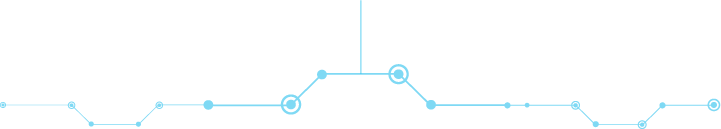
Table of Contents
1. What are human rights, and how do they apply in the digital world?
2. What is the significance of Human Rights Education (HRE)?
3. Why is investment in Digital Human Rights Education Important?
4. Ten key methodological foundations and learning approaches, and their digital application
5. What else have we discovered about digital programs and their formats
6. The Digital HRE Education Flow
7. Activities for Digital Learning
8. Developing, delivering, and following up on a training program